Bookraft DTP specializes in the design and layout of book interiors.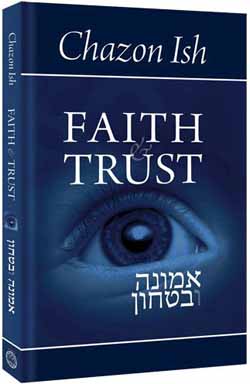
Many authors today have realized that self-publishing is an affordable, practical, and efficient way of getting their book published.
However, one of the most daunting aspects of self-publishing is the book design itself. It can be hard enough to write a book, and when that is finally finished, the last thing many authors want is to have to immerse themselves in the technical and fraught world of book design, layout and pre-press.
That is where Bookraft DTP comes in. We will take your submitted typescript (that is, the word-processed file containing the text of your book), and turn it into an eye-catching, professional book. You, as the author, are welcome to provide input at the design stage if you are so inclined. If not, you may have the pleasure of relying on Bookraft DTP to do the hard work — at an affordable price.
But can’t I do it myself in Word?
This is a common question. Why should an author fork out to have a professional design their book, when the fact is that it looks pretty good in Word as is?
Well, the answer is that, yes, you probably could do it yourself in Word. However, that does not mean that it is easy. And the chances are that many readers will be able to tell that it was done that way.
Like many things in life, in this DIY age, talented people are able to do many things that only decades ago were the province of seasoned professionals only. But, like most things, if you haven’t practiced, if you haven’t been trained, if you haven’t made mistakes and learned from them, chances are that your first several attempts are going to look amateurish at best.
A book is not something one completes every day. As an author, you have probably spent years working on your book. When you finally see it in print you want it to look as beautiful as possible. You do not want to see first-timer’s mistakes.
Okay. Good sales pitch. But when all’s said and done, what’s a book? A bunch of words on a page? What can you do that I can’t do in Word? Be specific!
Fair enough. I’ll be honest here and admit that the first book I ever typeset I did in Word! So I know what its strengths and weaknesses are. The biggest problem I encountered with Word was that the pages would often change even if you hadn’t changed anything in the text. Lines at the top of the page jump to the previous page. Lines at the bottom of the page jumped to the subsequent page. And word-breaks at the ends of lines skipped and jumped, sometimes before your very eyes! This sort of thing makes it impossible, or very difficult, to balance pages, or ensure satisfactory word breaks and hyphenation at the ends of lines. This was one of the main reasons I quickly moved over to expensive, professional typesetting software (Quark and InDesign).
But there’s much more than that. Word has very little control of such things as hyphenation and justification (H&J). Sure, you can get lines to align nicely left and right, but not much more than that. Word will stretch the space between words so as to make the lines even (and if you really know what you’re doing, you can even set Word to reduce the space between words), but that’s it. So you can end up with massive gaps between words on one line, and really small gaps between words on the next line. Pretty ugly. InDesign (Adobe’s flagship typesetting and page layout software), however, has far more control. Apart from allowing you to set the minimum, maximum, and desired spacing between words, you can set it (if you know what you’re doing), to adjust the space between letters slightly as well, which makes the space between words more even. Amazingly, you can even tell it to very slightly widen or narrow the actual lettershapes themselves automatically. And there’s more: Word takes it a line at a time. That is, when justifying lines, Word looks only at the line it’s currently working on. But InDesign will look at the entire paragraph, and thereby avoid having one line with extremely stretched inter-word spaces follow a line with greatly condensed spaces. Admittedly, you can do this manually in Word. But each page would take an hour, and for a 300-page book, this is simply not practical.
The result? A page typeset in Word is rough and ready. A page typeset in InDesign is smooth, beautiful, professional. The difference, as they say, is clear.
What’s the snag? Simple: InDesign is expensive to buy, and has a steep learning curve. Unless you’ll be producing numerous book a year, the investment in money and effort is simply not worth it.
Hmm. Anything else?
Sure! I could go on and on. Typesetting is what I do, and what I love doing, and I could talk to you about it all day and then some. However, I’m going to limit myself at this stage to briefly mentioning fonts.
Yup. Everyone has fonts. You know — Times New Roman, Helvetica, Comic Sans. They come for free on your computer, right? And you can download 10,000 of them off some website for $15, no?
The thing is as follows. While many of the fonts that come with Windows are quite good, everybody has them! There’s a big problem with using “system fonts” and that’s their familiarity. When a book is set in a font that everybody has, the result is disappointingly bland. And if you use one of the fonts from the “10,000 Fonts” disk you bought, they are without a doubt going to look terrible on the printed page (remember: “You buys peanuts, you gets monkeys.”)
So what’s the answer? Buy a pro font from a pro digital type foundry. The snag? Once again, it’s the price-tag. A single weight of a good font retails at around $25 these days. “Single weight” means not bold, not italic, just regular! So what if you need a bit of italics? That’ll be another $25! And bold? And bold italic? You guessed it. A complete font family will easily cost you $100. But then you need a contrasting font for chapter openings and subheadings. The price mounts up, and it’s simply not worth the investment unless you’re going to be using these fonts several times a month for the next few years.
Of course, there’s more to it than that. On your computer you’ve probably got 4 versions of each font: Regular, Italic, Bold, and Bold Italic. But a complete pro typeface can come with dozens of “weights”! There’s almost always a semibold and semibold italic (that’s another $50). And big fonts will have different designs for different sizes, so: Regular Caption, Italic Caption, Bold Caption, Bold Italic Caption, Regular Display, Italic Display, Bold Display, Bold Italic Display. The list goes on! That’s why a complete font family can actually retail for as much as $1000. Bookraft DTP may be able to design your book for half that!
This short discussion only scratches the surface of book design. There’s so much more.
I’m tired. I’ll give you another three lines.
Thanks. Well, once you’ve sorted out the bugs in Word, bought your fonts, and made everything look good, what then? You need to close your file in a fixed format so that when the printer prints it everything will come out as expected. Also, if there are any graphics or photos, you need to make sure that they look good in print (you know that printer resolution is at least four times greater than screen resolution, right?). So you’ve got a load of pre-press issues that if not dealt with can end up as expensive mistakes…
Stop! Enough. So you’re saying I should hire you?
Don’t let me discourage you from designing your own book. The world of typography, design, and printing is a fascinating one, and well worthy of study. I was hooked pretty quickly, and haven’t looked back.
But, if that’s not where you interested in heading right now, then, yes, send us a quick email, or call +972 8 979 9850, and you’ll join the ranks of the satisfied authors who have entrusted their book to us, for a reasonable price, and have been delighted with the results!